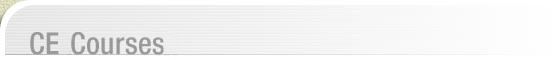Other Examination will not Appear
on My Computer Screen
information
1. When a student is registered for more than one course at a time, they have access to the examinations for each course.
2. Students may some difficulties attempting to access the examination that they want to work with.
3. When you go into the online Course Examination program, the exams you have access to will be listed.
4. If you OPEN an examination, and then "close" that examination and attempt to open another examination, only the first examination that you opened up will appear on your computer screen. This is because the computer software program "Holds in Memory" that first opened examination. No matter which examination you then attempt to open up, only that first examination that you opened will appear.
5. To correct this problem:
- If you opened an examination and closed it and you now want to access another examination, you must LOG OUT of the examination program. Now, go back and sign in again using your username and password.
- Now, access or open the other examination you were attempting to access before.
- The selected examination should now appear on your computer screen.
If you have any questions regarding this procedure or require additional help with examination access, please contact us at: info@aihcp.org
February 2010